Emlid have collected some tips to help you get more out of your Emlid products. In this digest, you can learn how to set up your RS2+ with DJI drones, configure the base station in UTM coordinates, and access your Emlid Flow project on the web.
May 2023
Source: Emlid
DJI Mavic 3E with Reach RS2+ base
If you have a DJI RTK drone or are considering buying one, check out how the Reach RS2+ works as a base for all DJI RTK drones, including the recently released Mavic 3E.
DJI RTK drones use NTRIP, which typically requires an internet connection, but you can work with the Reach base even if you don’t have an internet connection in the field. Reach has the Local NTRIP Caster feature that provides NTRIP over Wi-Fi. All you need to do is connect your DJI smart controller to this network.
When working with Local NTRIP Caster, you’re limited by the range of the base station’s Wi-Fi. If you want to go further and are able to provide an internet connection, you can use our free Emlid NTRIP Caster to make your base station available from anywhere.
 Watch on YouTube how our user Tim Durham from DroneMappingTools configures Reach RS2+ as a base for DJI Mavic 3E via Emlid NTRIP Caster.
Watch on YouTube how our user Tim Durham from DroneMappingTools configures Reach RS2+ as a base for DJI Mavic 3E via Emlid NTRIP Caster.
Updated base station setup interface
Recently, we’ve made some improvements to the process of setting up base coordinates–to make it faster and reduce the chance of typos.
Base coordinates in UTM
You can now enter base coordinates in local coordinate systems, including UTM and any other supported by Emlid Flow. Previously, only geographic coordinates were supported, but starting from version 7.4, you can use any point from an existing project as a base position.
Save averaged position for future surveys
Starting with firmware version 30, you can save the averaged base position for future jobs.
The averaged base position is the antenna phase center coordinates. Previously, to get the coordinates of the point on the ground, you had to manually subtract the antenna height. Now you only need to enter this value and Emlid Flow will do all the calculations for you. 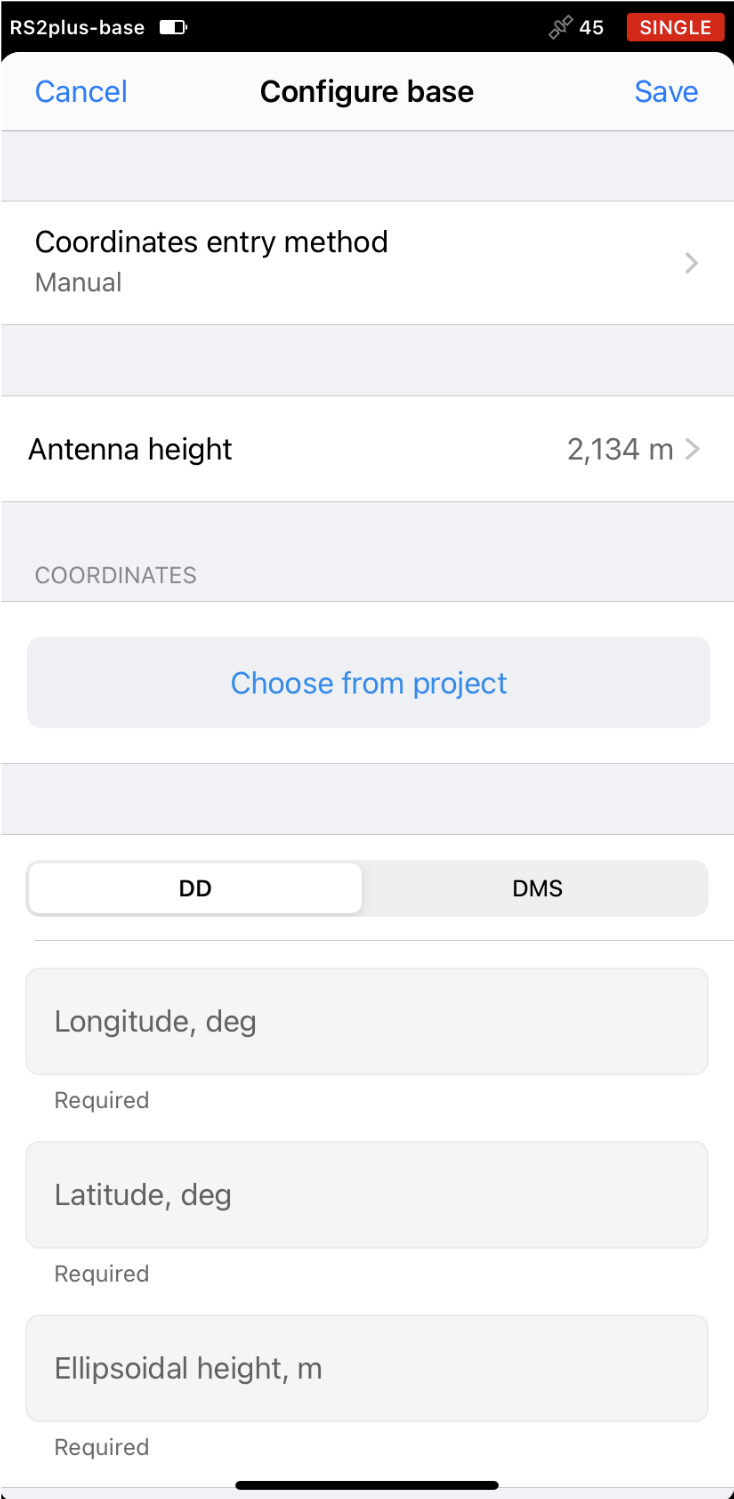
If you want to learn more about antenna height and setting it for RTK, read the post from Emlid’s support team: CHECK POST HERE
Access your Emlid Flow projects in a browser with Flow 360
There are some things that are just more convenient to do in the office on a big screen: creating a project, adding a coordinate system, code library, WMS background layers, uploading data for stakeout, or exporting ready projects.
If you use Emlid Account in Emlid Flow, you automatically have access to Emlid Flow 360. It’s a cloud service where you can prepare, manage, and export your projects.
If you’re subscribed to the Survey plan in Emlid Flow, you will also have access to advanced features in Emlid Flow 360.
As a bonus, if your smartphone is suddenly discharged, you can log into your account from another one. All your data and projects will be synced from Emlid Flow 360.
You can learn about Emlid Flow and Emlid Flow 360 features and plans here.
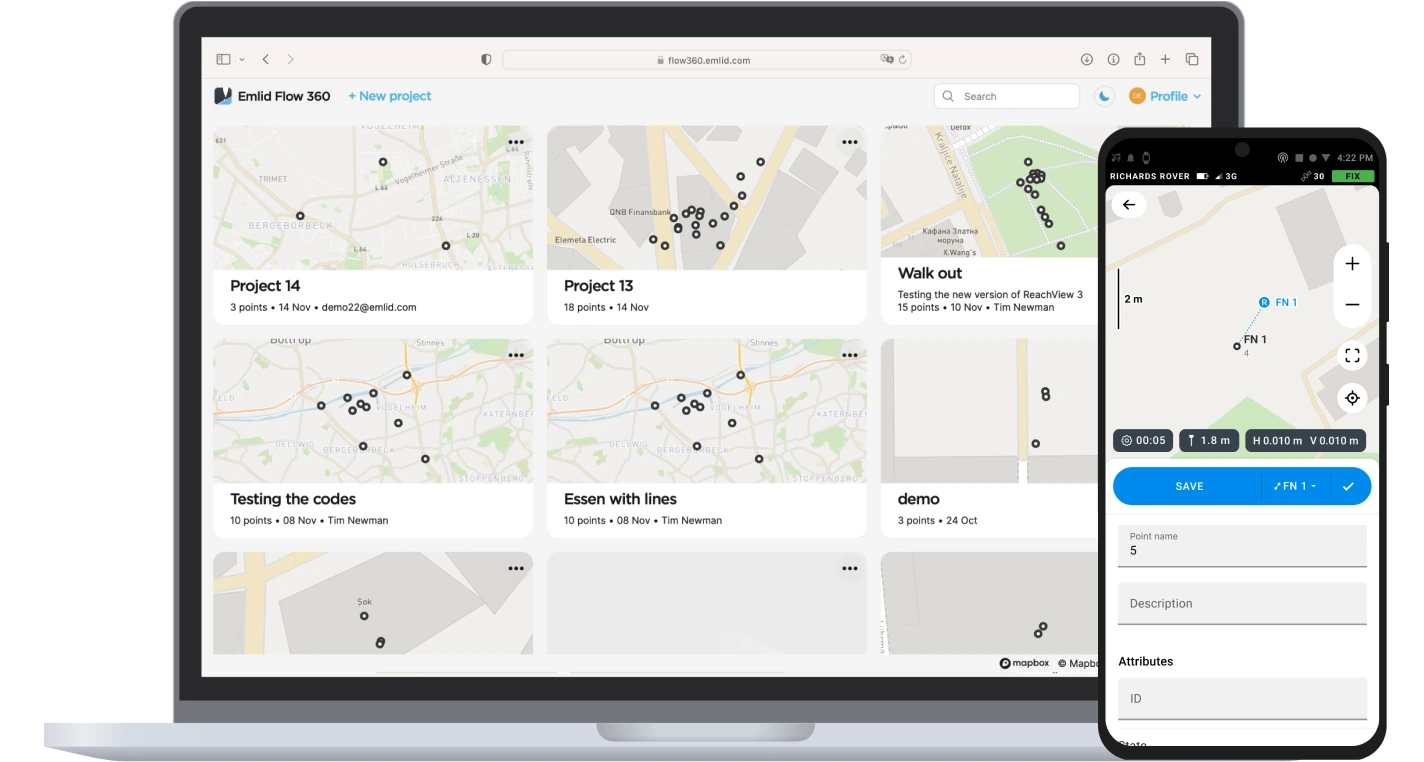
Read full release notes in our docs:
- Reach RS2+ Firmware – latest version 30.1. Make sure to update for faster boot time and the new interface
- Emlid Flow – latest version 8.6. Enable automatic updates to be the first to get the latest features.
SHOP EMLID PRODUCTS
Considering DJI drones?
as us for a quote with special pricing! email us at info@aeromao.com